You are using an out of date browser. It may not display this or other websites correctly.
You should upgrade or use an alternative browser.
You should upgrade or use an alternative browser.
Announcement Announcing the end of life of Waterfall
Mar 26
- 8,201
- 6
Announcing the end of life of Waterfall
As many of you might have noticed, Waterfall hasn't received much love from our team and the great contributor community in the past years. We have also seen less and less traffic in the support channels on Discord. Additionally, Mojang is making huge investments into the core engine of the game which results in big and complicated changes to the inner workings of the game. While these changes are very welcome and we have been pushing for some of them for years, they also mean that there is a bunch of work ahead of us for adapting our projects to these changes.We don't think we can find enough people from our team and contributors to put that work into Waterfall anymore, we want to focus our efforts on our flagship projects Paper and Velocity. We also don't feel comfortable putting out something that doesn't live up to our standards in terms of the testing that went into it.
That's why we decided that we want to officially announce the end of life of Waterfall.
What is changing?
Starting today, big red angry banners will appear on the Waterfall sub-pages of our documentation site and our website. These are pointing here and act as a way to inform everybody of what is going on.Other than that, there will be no direct change. All documentation will still be accessible, you will still be able to download all versions of Waterfall as usual.
What will change is that you will see even more sporadic updates. You also shouldn't count on updates to new Minecraft versions, although we aren't ruling that out at this time.
What should I do?
Migrate to Velocity! All the knowledge the people who originally worked on Waterfall gained has been put into Velocity, a proxy solution that was built from the ground up with performance, stability and security in mind. You can learn how to get started with Velocity on our documentation site.You can find plugins compatible with Velocity on Hangar, our new plugin repository.
If you encounter any issues while migrating to Velocity, feel free to post on the forums or our Discord, we are happy to help!
Please join our discord community if you have any concerns about this announcement.
Announcement Important dev PSA: Future removal of CB package relocation
Mar 22
- 6,803
- 9
Future removal of CB package relocation + moving away from obfuscation at runtime
If you are not a developer but a server owner, this might still be important for you. Check the bottom section on what action you might have to take.As already announced before, at some point in the foreseeable future, we will remove the CraftBukkit package relocation (e.g.
v1_20_R3). This may be as soon as 1.20.5, as we expect almost every plugin using internals to break due to major changes in vanilla anyways.If any of your plugins use internals, please test whether they are able to run on such a server by using a test release:
https://github.com/PaperMC/testing/releases/tag/no-relocation
Note: This also includes testing of automated remapping of plugins to make them run on Mojang mapped servers, even if a plugin is compiled against the obfuscated class and method names (if you don't use any vanilla internals, this doesn't affect you). So even if you have already fixed CB package parsing, please check whether your plugins are able to run on this jar if they are using internals (or "nms").
Once these changes are present in stable Paper builds, you can expect a much better experience when using the often dreaded internals by using our userdev Gradle plugin. Most notably, small Minecraft updates will no longer unconditionally break your plugins.
How to make sure your plugin does not break
If you reflect on CB classesEasy, just don't try to parse the package version. The following will work on servers with and without CB relocation:
Java:
private static final String CRAFTBUKKIT_PACKAGE = Bukkit.getServer().getClass().getPackage().getName();
public static String cbClass(String className) {
return CRAFTBUKKIT_PACKAGE + "." + className);
}
Class.forName(cbClass("entity.CraftBee"))If you try to parse the server version
Do NOT do this:
Java:
String craftBukkitPackage = Bukkit.getServer().getClass().getPackage().getName();
// This is the *bad* part, including any other parsing of the version
String version = craftBukkitPackage.substring(craftBukkitPackage.lastIndexOf('.') + 1);
if (version.equals("v1_20_R3")) {
// ...
} else {
// Unsupported
}
Java:
// Paper method that was added in 2020
// Example value: 1.20.4
String minecraftVersion = Bukkit.getServer().getMinecraftVersion();
// Bukkit method that was added in 2011
// Example value: 1.20.4-R0.1-SNAPSHOT
String bukkitVersion = Bukkit.getServer().getBukkitVersion();
if (minecraftVersion.equals("1.20.4")) {
// ...
} else {
// Assume latest still works, or error as unsupported
// Alternatively for extra compatibility, check if
// the latest package version is valid by catching
// ClassNotFoundException with: Class.forName("org.bukkit.craftbukkit.v1_20_R3.CraftServer")
}Bukkit.getUnsafe.As a server owner
If you are running a somewhat recent server version with up-to-date plugins (!), you should also test whether your plugins are able to run on the test server jar also linked above. Please make sure not to use the server jar on your main servers, but to copy your plugin setup to a separate test server.The error that plugin developers need to fix will look something like this:
Alternatively, they might log an error saying you are using an unknown or unsupported server version.[11:46:19] [Server thread/ERROR]: Error occurred while enabling PLUGINNAME v1 (Is it up to date?)
java.lang.ArrayIndexOutOfBoundsException: Index 3 out of bounds for length 3
at ...
If any of your plugins start printing new errors like these and you have made sure that they are already up-to-date, please report the error with a link to this announcement to the relevant plugin authors.
New Years post
Dec 31
- 7,659
- 6
Happy New Year from PaperMC!
Wishing you all a super happy New Year!It's been a big year at Paper! We've grown a lot and have some big changes on the horizon. Our team has yet again increased in size and become even more motivated to work towards our goal of hard forking. PaperMC is powered by the contributions from everyone, and we have made it our priority that new contributions are getting out there as soon as possible. And through that, we have seen some new faces pop up and contribute more often.
This year, we merged over 475 Pull Requests from over 120 unique contributors!
Going through each one of these PRs wouldn't be possible without you, so we are so grateful for all the bugs reported, testing done, and all the new contributors who decided to give it a shot.
This year was a big team effort, and we want to thank each and every person who's been a part of it. Your ideas and hard work made PaperMC even better, and we're so excited to keep growing and improving together.
The Future
The future is bright, we have a lot of work being done behind the scenes that we hope to be able to get out into your hands in 2024.Lifecycle API
With our new Paper Plugins introduced this year, we introduced ways of running code much earlier before the server has started.Using this new Lifecycle API, we will now allow plugins to start running code on an event-based system much earlier in server initialization as well.
Java:
@Override
public void onEnable() {
final LifecycleEventManager<Plugin> lifecycles = this.getLifecycleManager();
lifecycles.registerEventHandler(LifecycleEvents.DUMMY_STATIC.newHandler(event -> {
final DummyResourceRegistrar registrar = event.registrar();
System.out.println("dummy_static hook FIRST");
}).priority(-1));
lifecycles.registerEventHandler(LifecycleEvents.DUMMY_STATIC.newHandler(event -> {
final DummyResourceRegistrar registrar = event.registrar();
System.out.println("dummy_static hook FOURTH (monitor)");
}).monitor());
lifecycles.registerEventHandler(LifecycleEvents.DUMMY_STATIC.newHandler(event -> {
final DummyResourceRegistrar registrar = event.registrar();
System.out.println("dummy_static hook THIRD");
}).priority(100));
}See more information here
Brigadier API
Using the Lifecycle API mentioned above, we will also support command registration through this system through brigadier. This will allow these commands to be usable in things like datapack functions.This API will also support adding custom serverside arguments and more, allowing a more powerful approach compared to the current Bukkit command API.
Java:
CommandBuilder.of(plugin, "admin")
.then(
LiteralArgumentBuilder.<CommandSourceStack>literal("execute")
.redirect(Bukkit.getCommandDispatcher().getRoot().getChild("execute"))
)
.then(
LiteralArgumentBuilder.<CommandSourceStack>literal("signed_message").then(
RequiredArgumentBuilder.argument("msg", VanillaArguments.signedMessage()).executes((context) -> {
MessageArgumentResponse argumentResponse = context.
getArgument("msg", MessageArgumentResponse.class); // Gets the raw argument.
// This is a better way of getting signed messages,
// includes the concept of "disguised" messages.
argumentResponse.resolveSignedMessage("msg", context)
.thenAccept((signedMsg) -> {
Component comp = Component.text("STATIC");
context.getSource()
.getBukkitSender()
.sendMessage(signedMsg, ChatType.SAY_COMMAND.bind(comp));
});
return 1;
})
)
))
.description("Cool command showcasing what you can do!")
.aliases("alias_for_admin_that_you_shouldnt_use", "a")
.register();Registry Manipulation API
We've recently introduced autogenerated API keys in our API, and in general are closing the gap allowing us to properly implement custom type registration.In this API, we finally allow custom types to be registered and we allow the modification of pre-existing entries, allowing you to safely make modifications to registered vanilla types.
Java:
static final TypedKey<GameEvent> NEW_EVENT = GameEventKeys.create(Key.key("machine_maker", "best_event"));
@Override
public void bootstrap(@NotNull BootstrapContext context) {
final LifecycleEventManager<BootstrapContext> lifecycles = context.getLifecycleManager();
// registers a new handler for the prefreeze event for the game event registry
lifecycles.registerEventHandler(RegistryEvents.GAME_EVENT.preFreeze().newHandler(event -> {
// the RegistryView provided here is writable so you can register new objects
event.registry().register(NEW_EVENT, builder -> {
builder.range(2);
});
}));
// registers a handler for the addition event
lifecycles.registerEventHandler(RegistryEvents.GAME_EVENT.newAdditionHandler(event -> {
// checks if the object being registered is the block open game event
if (event.key().equals(GameEventKeys.BLOCK_OPEN)) {
// multiplies the range by 2
event.builder().range(event.builder().range() * 2);
}
}));
}Mache and Codebook
Although not directly related to Paper's API, we also have been hard at work building a stable platform for working on the server in the future. Through Mache and Codebook, we have been able to create a stable way of deobfuscating the game in a way more friendly than before.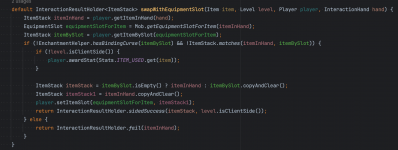
More work than ever is being put into our tech for hard forking, and we are excited to be able to work off of some of the best tech developed for deobfuscation.
Here's to a fantastic 2024!
Announcement Paper & Velocity 1.20.4
Dec 25
- 5,087
- 1
The 1.20.4 Update
Stable Paper and Velocity 1.20.4 builds have been released! As always, backups are absolutely mandatory. After upgrading your world to 1.20.4, you cannot downgrade back to a lower version!We would like to thank everyone that worked on this update (a lot of people and work needed for a minor update, once again):
- Gerrygames, pkt77, and electroniccat for their work on Velocity
- Machine Maker - https://github.com/sponsors/Machine-Maker
- lynxplay - https://github.com/lynxplay
- jmp - https://github.com/sponsors/jpenilla
- Lulu13022002
- Owen1212055 - https://github.com/sponsors/Owen1212055
- Spottedleaf - https://www.patreon.com/Spottedleaf
- kennytv - https://github.com/sponsors/kennytv
Discord Update Announcements
From now on, instead of creating a new Discord channel for every update, we will post important milestone updates (such as the availability of experimental builds) into the newupdate-announcements channel and provide more small-stepped info in the forum channel below it. You might have to add these channels to your list via "Channels & Roles" at the top of the channel list first.For Developers
New API
With the newsendResourcePacks and removeResourcePacks methods, you can give each pack its own UUID to be individually added and removed later, which means that you can have multiple packs applied at once! The existing setResourcePack method will override all previous ones to retain expected behavior.Keyed interface may be removed on some types
Keyed provides a NamespacedKey getKey() to get keys for biomes, item and block types, sounds, etc. However, trim patterns and trim materials mark the first two registry based objects that do not require a key in all cases, hence the nonnull getKey method is not valid for these.To make your plugins future proof of such cases, please use the newly added
Registry#getKey(Object). While the getKey methods will be available until actually broken, using the method on Registry will make sure your plugin does not suddenly break later. Note that because of the possibility of no key existing, this method is nullable. If you are sure one will exist, you can also use the nonnull Registry#getKeyOrThrow.Hangar login/signup via GitHub, Google, or Microsoft account
As per the last big announcement, we now have our own website for you to upload your Paper, Bungee, and Velocity plugins to: https://hangar.papermc.io/If you don't feel like manually uploading your builds to it, you can also check out our hangar publish gradle plugin: https://docs.papermc.io/misc/hangar-publishing
Additionally, we have prepared a little Christmas gift for all (current or future) Hangar users: You can now use your GitHub, Google or Microsoft account to login to Hangar. If you don't have an account yet, you can signup using one of these OAuth providers on the signup page, if you want to link an OAuth account to your existing account you can do so in the security settings. Note that this functionality, while thoroughly tested, is still a bit experimental and the UX of the flows and the design of the UI is still subject to change. Please send us your feedback on Discord or via the issue tracker.
Announcement Paper & Velocity 1.20.2
Oct 10
- 13,511
- 1
The 1.20.2 Update
Stable Paper and Velocity 1.20.2 builds have been released! As always, backups are absolutely mandatory. After upgrading your world to 1.20.2, you cannot downgrade back to a lower version!We would like to thank everyone that worked on this update (a lot of people and work needed for a minor update!):
- Paul19988, Redned235, and Gerrygames for their work on Velocity
- Machine Maker - https://github.com/sponsors/Machine-Maker
- Noah - https://github.com/sponsors/NoahvdAa
- lynxplay - https://github.com/lynxplay
- jmp - https://github.com/sponsors/jpenilla
- Lulu13022002
- MiniDigger - https://github.com/sponsors/MiniDigger
- Owen1212055 - https://github.com/sponsors/Owen1212055
- Spottedleaf - https://www.patreon.com/Spottedleaf
- kennytv - https://github.com/sponsors/kennytv
Velocity & Waterfall
Due to larger network changes and perfectly timed holidays of a few of our devs, it took a little longer to get Velocity ready for 1.20.2. Plugins manually sending packets will need updating. The most notable change in user behavior here is that on server switches, the Minecraft client will now drop its current resource pack, meaning it will have to be re-sent if you want to keep it across backend servers. Velocity will re-apply the pack you set via Velocity API, but if you send it on the Paper server, you will need to do so on more than just the hub. This is unavoidable at the moment, but we're hopeful that Mojang is going to address this in a future update.While Waterfall received support for 1.20.2 pretty early on as part of BungeeCord upstream updates, its support was pretty broken for the first few days and weeks after the release and still does not properly handle the new protocol changes in some places. In general, Waterfall is unlikely to receive our full attention given that Velocity is meant to be its more performant, stable, and secure successor. In similar fashion to us retiring Travertine a while ago, the same will happen to Waterfall in the future. For now though, we will continue providing you with upstream updates at the very least.
For Developers
CraftBukkit package relocation
This is very important if you for whatever reason use reflection to either- parse the relocated package version.
- call CB internals.
If you reflect on CB classes
Easy, just don't try to parse the package version. The following will work on servers with and without CB relocation:
Java:
private static final String CRAFTBUKKIT_PACKAGE = Bukkit.getServer().getClass().getPackage().getName();
public static String cbClass(String clazz) {
return CRAFTBUKKIT_PACKAGE + "." + clazz);
}
Class.forName(cbClass("entity.CraftBee"))If you try to parse the server version
Do NOT do this:
Java:
String craftBukkitPackage = Bukkit.getServer().getClass().getPackage().getName();
// This is the *bad* part, including any other parsing of the version
String version = craftBukkitPackage.substring(craftBukkitPackage.lastIndexOf('.') + 1);
if (version.equals("v1_20_R1")) {
// ...
} else {
// Unsupported
}
Java:
// Paper method that was added in 2020
// Example value: 1.20.1
String minecraftVersion = Bukkit.getServer().getMinecraftVersion();
// Bukkit method that was added in 2011
// Example value: 1.20.1-R0.1-SNAPSHOT
String bukkitVersion = Bukkit.getServer().getBukkitVersion();
if (minecraftVersion.equals("1.20.1")) {
// ...
} else {
// Assume latest still works, or error as unsupported
// Alternatively for extra compatibility, check if
// the latest package version is valid by catching
// ClassNotFoundException with: Class.forName("org.bukkit.craftbukkit.v1_20_R1.CraftServer")
}Bukkit.getUnsafe.Future changes regarding API enums
Enums such as Biome implementing the Keyed interface will be converted to classes with public static final objects at some point. While some backwards compatibility will be provided, please try to avoid the use of switch statements, EnumMap and EnumSet on these, including the Material enum.1.20.2 API changes
With the protocol changes comes the ability to send a resource pack before the player has even joined the world, making previously required precautions like resource pack servers unnecessary. Finally, it also sends its client settings (including the language) before this as well. Due to heavy work on the update itself, we haven't yet been able to add API for this, but we will let you know once it is added!Hangar
As per the last big announcement, we now have our own website for you to upload your Paper, Bungee, and Velocity plugins to: https://hangar.papermc.io/If you don't feel like manually uploading your builds to it, you can also check out our hangar publish gradle plugin: https://docs.papermc.io/misc/hangar-publishing
Announcement Paper & Velocity 1.20(.1)
Jun 11
- 10,637
- 8
The 1.20(.1) Update
We’re happy to announce that initial builds for Paper 1.20 have been released. As always, backups are absolutely mandatory. After upgrading your world to 1.20, you cannot downgrade back to a lower version!We would like to thank everyone that worked on this update:
- @Machine Maker - https://github.com/sponsors/Machine-Maker
- @Spottedleaf - https://www.patreon.com/Spottedleaf
- @Owen1212055 - https://github.com/sponsors/Owen1212055
- @lynxplay - https://github.com/lynxplay
- @Noah - https://github.com/sponsors/NoahvdAa
- @kennytv - https://github.com/sponsors/kennytv
For Developers
Future changes regarding API enumsEnums such as Biome implementing the Keyed interface will be converted to classes with public static final objects at some point. While some backwards compatibility will be provided, please try to avoid the use of switch statements, EnumMap and EnumSet on these, including the Material enum.
1.20 API changes
With 1.20, there is of course new API for the new features. Some notable breaks are:
SmithingRecipehas been replaced withSmithingTrimRecipeandSmithingTransformRecipeInventoryType.SMITHINGnow uses 1.20's new smithing table interfaceSign#isEditable()has been deprecated in favor of a new method calledisWaxed, same for its setter
API scheduled for removal
A bunch of old API has been scheduled for removal in 1.21, so please make sure you remove usages of these in your plugins:
- AsyncChatDecorateEvent#isPreview()
- PlayerLocaleChangeEvent
- PlayerInitialSpawnEvent
- WorldBorder#isInBounds(Location)
- EntityTransformedEvent
- ItemStackRecipeChoice
- HeightmapType
- All associated methods in Location and World
- All deprecated or removed GoalKeys in VanillaGoal
- StructureLocateEvent (not the new StructuresLocateEvent)
- Duplicate Effects
- World API
Hangar
As per the last big announcement, we now have our own website for you to upload your Paper, Bungee, and Velocity plugins to. There have been little updates in the past few weeks due to us being busy with other projects, including Paper, but rest assured we'll keep working on it! https://hangar.papermc.io/Experimental channel for builds
Our downloads API has different channels to distinguish builds - right now betweenexperimental and default. For future updates, we will no longer provide any early experimental builds on Discord, instead using the experimental channel in our downloads API. This means that you will need to distinguish between channels in your scripts to avoid getting highly experimental and potentially breaking versions. Please adjust your download scripts accordingly. Experimental builds marked as such will be available to download on our homepage as well.Announcement Hangar - PaperMC's Plugin Repository
Apr 20
- 5,321
- 1
Once again, we have another exciting announcement for you, this time about PaperMC's own site for uploading and downloading Paper, Velocity, and Waterfall plugins, called Hangar! The main reason we started working on this is to finally provide a centralized place for Paper and Velocity plugins. Compared to the Spigot forums, Hangar allows you much more control over your resource in terms of:
We have already made a Gradle plugin you can use to automatically upload new version releases, which you can find here with examples provided: https://github.com/HangarMC/hangar-publish-plugin - so the only thing that stands between you and your first uploaded version is creating an account and a project on Hangar!
Additionally, for developers who published to the Spigot forums before, we created an importer for that! You can find it here https://hangar.papermc.io/tools/importer. It will attempt to import the description and convert it to Markdown, set the project avatar and basic settings such as the category to make it as easy as possible for you to adopt Hangar for your projects. Do note however that you will have to upload your versions manually after you imported your projects!
If you happen to find any bugs, you can report them on our issue tracker: https://github.com/HangarMC/Hangar/issues.
If you want a testing grounds for the API, please use our staging instance.
Let me end this post with a bit of a personal note:
Hangar was born out of a discussion on the Papers Discord/IRC channel, after being annoyed by existing platforms, almost 3 years ago.
First it was a from-scratch project, then we forked Ore (the platfrom repository made by the Sponge project), then we rewrote Ore's frontend, then we rewrote the backend, then we rewrote the frontend, again. It has been quite a wild ride, with many ups and downs.
The lowest point was December last year: We weren't getting anywhere, I thought everything we had sucked, we were exploring alternatives internally, I started modifying existing software for our needs. Basically, I was ready to give up. In the end, we decided to not go that route, the Paper team assured me that what we had at that time was already better than other existing solutions and so I pushed through all that together with Kenny, without whom I would have never be able to do that.
So I'll end with thanking him, Machine_Maker, AlessioGr, mdcfe and all the other contributors, the Paper team, the people on the Hangar Discord, the plugin developers who where invited as early adopter and everybody else who tested Hangar over the years and provided valuable feedback, and generally everybody in the Paper community who pinged me daily to remind me that Hangar means something to them: You were annoying as heck, but I am glad you did it.
And now everybody go sign up!
- adding other authors to your project,
- creating organizations with projects under them,
- managing roles per project or per organization (such as editor or developer)
- combined releases with multiple jars or external links per platform,
- customizable release channels (such as beta or snapshot),
- a proper, documented API to upload and download plugins (OpenAPI yaml),
- creating multiple project description/wiki pages,
- selecting compatibility with minor Minecraft versions as well as specific Velocity versions,
- additional tags to mark a plugin as an addon, a library, or Folia compatible,
- a secure account system with support for modern multi factor authentication standards like TOTP and WebAuthN (YubiKeys are supported!)
We have already made a Gradle plugin you can use to automatically upload new version releases, which you can find here with examples provided: https://github.com/HangarMC/hangar-publish-plugin - so the only thing that stands between you and your first uploaded version is creating an account and a project on Hangar!
Additionally, for developers who published to the Spigot forums before, we created an importer for that! You can find it here https://hangar.papermc.io/tools/importer. It will attempt to import the description and convert it to Markdown, set the project avatar and basic settings such as the category to make it as easy as possible for you to adopt Hangar for your projects. Do note however that you will have to upload your versions manually after you imported your projects!
If you happen to find any bugs, you can report them on our issue tracker: https://github.com/HangarMC/Hangar/issues.
If you want a testing grounds for the API, please use our staging instance.
Otherwise we hope to see you and your plugins on Hangar over at https://hangar.papermc.io/
Let me end this post with a bit of a personal note:
Hangar was born out of a discussion on the Papers Discord/IRC channel, after being annoyed by existing platforms, almost 3 years ago.
First it was a from-scratch project, then we forked Ore (the platfrom repository made by the Sponge project), then we rewrote Ore's frontend, then we rewrote the backend, then we rewrote the frontend, again. It has been quite a wild ride, with many ups and downs.
The lowest point was December last year: We weren't getting anywhere, I thought everything we had sucked, we were exploring alternatives internally, I started modifying existing software for our needs. Basically, I was ready to give up. In the end, we decided to not go that route, the Paper team assured me that what we had at that time was already better than other existing solutions and so I pushed through all that together with Kenny, without whom I would have never be able to do that.
So I'll end with thanking him, Machine_Maker, AlessioGr, mdcfe and all the other contributors, the Paper team, the people on the Hangar Discord, the plugin developers who where invited as early adopter and everybody else who tested Hangar over the years and provided valuable feedback, and generally everybody in the Paper community who pinged me daily to remind me that Hangar means something to them: You were annoying as heck, but I am glad you did it.
And now everybody go sign up!
Announcement Paper & Velocity 1.19.4
Mar 15
- 6,664
- 3
The 1.19.4 Update
Paper 1.19.4 and Velocity with 1.19.4 support are now available on our website! As always, we recommend that you make a backup of your server before upgrading. Remember that you cannot downgrade your Paper server after doing the update.Despite only being a minor version, once again, quite a bit of work has gone in the update. We would like to thank the following people for their work on the update process:
- @kennytv - https://github.com/sponsors/kennytv
- @Machine Maker - https://github.com/sponsors/Machine-Maker
- @Owen1212055 - https://github.com/sponsors/Owen1212055
- Gerrygames (for help with Velocity)
Experimental Channel for Builds
This is the last warning regarding the experimental channel on our downloads API before we will publish experimental builds of the next major Minecraft release (1.20) to the downloads API instead of as separate builds while still considered unstable.For future updates, we will no longer provide any early experimental builds on Discord, instead using the experimental channel in our downloads API. This means that you will need to distinguish between channels in your scripts to avoid getting highly experimental and potentially breaking versions. Please adjust your download scripts accordingly. Experimental builds marked as such will be available to download on our homepage as well.
Website Overhaul
Our new website is now live at https://papermc.io/! Cubxity has been working on this with us for a while, and we're happy to finally be able to replace our old site that has been an annoyance to maintain for quite some time. Feedback is of course appreciated, the same applies to code contributions: https://github.com/PaperMC/websiteFor Developers
API changes- Experimental features have representation in API, but are marked as experimental and are subject to changes, as Mojang might still change them in major ways before they land in 1.20. See here for more information on experimental features in general.
- Using adventure's
ClickEvent.callbackmethods, you can now easily register message click event callbacks without having to keep track of them yourself. This code for example will create a click event to open a book that can be used for up to 2 minutes and has 5 uses:
In these methods, you can also make sure only a certain player/players with a certain permission are allowed to use the callback.Java:ClickCallback.Options options = ClickCallback.Options.builder() .lifetime(Duration.ofMinutes(2)) .uses(5) .build(); ClickEvent clickEvent = ClickEvent.callback( audience -> audience.openBook(book), options ); player.sendMessage(Component.text().content("Click me!").clickEvent(clickEvent)); LivingEntity#setHurtDirectionthrows an UnsupportedOperationException if called on a non-playerHopperMinecart#setCooldownand getCooldown throw UnsupportedOperationException
WIP registry modification API
Machine Maker has been working on API to be able to modify certain Minecraft registries, including damage events. Before merging it, we would like to gather a last round of community feedback on it: https://github.com/PaperMC/Paper/pull/8920
Additionally there is a second pull request to add API for modifying tags, used by the client in a lot of different ways, including knowing which blocks are climbable and which tool you can use to faster dig a block: https://github.com/PaperMC/Paper/pull/9002
Future changes regarding API enums
Enums such as Biome implementing the Keyed interface will be converted to classes with public static final objects at some point. While some backwards compatibility will be provided, please try to avoid the use of switch statements, EnumMap and EnumSet on these.
Announcement Paper & Velocity 1.19.3
Dec 11
- 12,296
- 1
The 1.19.3 Update
Paper 1.19.3 and Velocity with 1.19.3 support are now available on our website! Even though Paper is deemed stable, we still recommend that you make a backup of your server before upgrading. Remember that you cannot downgrade your Paper server after doing the update.Despite only being a minor version, quite a bit of work has gone in the update. We would like to thank the following people for their work on the update process:
- @kennytv - https://github.com/sponsors/kennytv
- @Machine Maker - https://github.com/sponsors/Machine-Maker
- @Owen1212055 - https://github.com/sponsors/Owen1212055
- @Noah - https://github.com/sponsors/NoahvdAa
- @jmp - https://github.com/sponsors/jpenilla/
- FiXed (for his work on Velocity)
- @electronicboy - https://paypal.me/ShaneFreeder
Experimental Features
As explained in a minecraft.net article, Mojang now includes experimental feature previews of upcoming Minecraft versions. On servers, they can be enabled by addingupdate_1_20 to the initial-enabled-packs option in the server properties file (with entries separated with a comma) and will be applied to newly generated worlds. We do not recommend enabling these feature packs on production servers, as the features that come with them (such as Camels and the new bamboo blocks) will not survive world upgrades and are still riddled with bugs.We do not provide support for these experimental features and will not fix any issues with them, unless the issue in question is caused by one of our patches and can affect other parts of the server as well.
For Developers
Removal of Chat PreviewsAs part of 1.19.3, Mojang have removed the chat preview functionality in its entirety. This means you cannot make players sign messages that have been changed by the server (unless only formatting of the message has been changed) and other players will be able to see the unmodified chat message if they hover over a modified one.
However, this does not affect
AsyncChatDecorateEvent and AsyncChatCommandDecorateEvent; going forward, we will mostly likely encourage changing a message's content through the decorate events, with changes to viewers and the chat type being done in AsyncChatEvent. Finalized changes to API regarding chat and signed chat will be held off until 1.20 so it is less likely to break again with Mojang still doing such major changes to the system.Experimental features
Plugin developers can prepare their plugins for these features with prelimary API, but be aware that most of the API representations of the experimental features are likely to change before they are finalized by Mojang. These classes, fields, etc. will be marked with an @Experimental annotation.
Announcement Malware Announcement
Sep 29
- 32,607
- 22
We've seen a lot of reports of a new malware going around Minecraft servers. It seems to be spread by compromised Spigot plugin-author accounts, and is somewhat difficult to detect. We do know that the following exception is caused by it:
If you see this in your logs, that server is most likely infected. There are other indicators too - the compromised JAR will have inside of it a file called plugin-config.bin. We do have a one-liner for searching for this in your plugin directories, if you're on a Linux system:
If you're on a Windows system you can run this command in your plugins directory:
Run the above while in your server or plugin directory, and if you get a match, you likely have an infected plugin. If you do not get a match, that is a good thing - you are likely not infected.
@Optic_Fusion1 's AntiMalware tool on https://github.com/OpticFusion1/MCAntiMalware has caught onto this malware about a month ago already and catches more variants of it. We highly suggest users run this tool as it contains checks for a lot more malware sources. If this tool reports any malware found, be sure to double check whether it's a false positive or not (known example: ForceOP check falsely triggers on a handful of plugins because of how it's used in plugins).
If you do get a match or think that you are infected, you should delete all of your JAR files and re-download them, as the malware spreads itself to other JARs. You should also immediately reinstall your machine, as this malware is known to install system services outside of Minecraft. It might be more effort, but it is important that infected machines are reinstalled, or else the malware will remain.
If you frequently download plugins from third-party sources e.g. SpigotMC, it's not a bad idea to do routine checks with this tool e.g. once a month or so. Remember to only download reputable plugins from reputable sources & authors.
Keep an eye out, and thanks.
Code:
java.net.NoRouteToHostException: No route to hostIf you see this in your logs, that server is most likely infected. There are other indicators too - the compromised JAR will have inside of it a file called plugin-config.bin. We do have a one-liner for searching for this in your plugin directories, if you're on a Linux system:
Code:
grep -R "plugin-config.bin" .If you're on a Windows system you can run this command in your plugins directory:
Code:
findstr /sml /c:"plugin-config.bin" *Run the above while in your server or plugin directory, and if you get a match, you likely have an infected plugin. If you do not get a match, that is a good thing - you are likely not infected.
@Optic_Fusion1 's AntiMalware tool on https://github.com/OpticFusion1/MCAntiMalware has caught onto this malware about a month ago already and catches more variants of it. We highly suggest users run this tool as it contains checks for a lot more malware sources. If this tool reports any malware found, be sure to double check whether it's a false positive or not (known example: ForceOP check falsely triggers on a handful of plugins because of how it's used in plugins).
If you do get a match or think that you are infected, you should delete all of your JAR files and re-download them, as the malware spreads itself to other JARs. You should also immediately reinstall your machine, as this malware is known to install system services outside of Minecraft. It might be more effort, but it is important that infected machines are reinstalled, or else the malware will remain.
If you frequently download plugins from third-party sources e.g. SpigotMC, it's not a bad idea to do routine checks with this tool e.g. once a month or so. Remember to only download reputable plugins from reputable sources & authors.
Keep an eye out, and thanks.
Announcement Paper 1.19.1
Jul 30
- 13,817
- 1
The 1.19.1 Update
We are excited to announce that Paper 1.19.1 is now available! As far as we know, it is in a good state for production use - however, it is still early in the release cycle and new bugs may be discovered at any time, so we recommend that you make a backup of your server before upgrading.Chat Signing and Reporting Concerns
We have received a great deal of concern regarding our stance and support for the new chat signing aspect of Minecraft. As such, we figure it best to clear up a few points in this announcement.First: Paper will add support to its API so that plugins, servers, and developers that wish to use these features have the ability to without hindrance from us.
Second: Servers, plugins, and developers that wish to disable chat signing will also have the ability to do so without any hindrance from us. We will not enforce the use of Minecraft's chat signing features nor will we use our software to actively prevent the bypassing of these new safety features.
Third: We may choose to implement restrictions on our community's discussion of the bypassing of chat safety features. Similarly to offline mode servers, we would not at the same time prevent people's actually doing it, and will leave that decision up to each server owner and anyone using our software.
Fourth: Paper is not so involved with Mojang as to be able to make changes or decisions on this new system. Mojang has generally been involved with the community for years in multiple ways, but we have done all that we can do by bringing up various concerns about the new system with them and leaving it in their hands.
Finally: There is more information on the new system at https://gist.github.com/kennytv/ed783dd244ca0321bbd882c347892874. This is accurate information as far as we know, and will be updated as new information is made available.
If you'd like to help the project's infrastructure costs, feel free to check out https://papermc.io/sponsors - we greatly appreciate your continued support! Also, a special thanks to kennytv and Machine Maker for their extraordinary help on this update. They both have GitHub Sponsors if you'd like to contribute directly to them!
Chunk System Rewrite
We recently announced on our discord that a new chunk system is in development and needs testing. It has been updated to include 1.19.1. You can find more information at the PR on our GitHub. Please do not test this on worlds that are not backed up, or on production servers, as it is unstable and will probably break things. We appreciate any help in identifying and reporting bugs - please report anything broken on the same PR, linked again here.One more reminder to please back up your server before upgrading to 1.19.1 - it is very important to do this!
Announcement Paper 1.19
Jun 12
- 34,772
- 18
The 1.19 Update
We’re happy to announce that initial builds for Paper 1.19 have been released. We were able to fix a lot of issues already, but there might still be breaking ones, so as always, backups are absolutely mandatory. After upgrading your world to 1.19, you cannot downgrade back to a lower version!We would like to thank everyone that worked on this update. Not only the people actually working on the code, but everyone that provided feedback, helped us test, has been patient, and the people that joined us in VC or on Twitch (where over 400 people watched Kenny stream at one point!). We would like to especially thank the following people:
- @kennytv - https://github.com/sponsors/kennytv
- @Machine Maker - https://github.com/sponsors/Machine-Maker
- @Spottedleaf - https://www.patreon.com/Spottedleaf
- @Owen1212055 - https://github.com/sponsors/Owen1212055
- @Noah - https://github.com/sponsors/NoahvdAa
- @jmp - https://github.com/sponsors/jpenilla/
- @MiniDigger - https://github.com/sponsors/MiniDigger
- @sulu
- CoreyShupe/FiXed
- @electronicboy - https://paypal.me/ShaneFreeder
- @FivePB
- @Michael
- @aurora - https://github.com/sponsors/aurorasmiles
Major Configuration Changes
Starting with 1.19, the Paper configuration files will now be split into multiple parts. Instead of having one giant paper.yml file for everything, there are now two files in a newly createdconfig directory: paper-global.yml, where you can configure options that apply to the whole server, and paper-world-defaults.yml, where you can set default per-world values; you can change the directory from config to any directory you like with the new --paper-settings-directory command line argument. The per-world configuration has been split into each individual world directory (paper-world.yml), so for example, for the world world_the_end, you will find the configuration file at world_the_end/paper-world.yml.In addition to this, all configurable messages inside of Paper configs use the MiniMessage format from now on. This means that legacy formatting (
& or § codes) will no longer work in the paper configs. Instead, you use MiniMessage, which allows modern formatting with RGB colors, gradients, translatable components, and a lot more. You can find more information about MiniMessage here: https://docs.adventure.kyori.net/minimessage/format.html`To try out MiniMessage formatting, you can use this live-previewing website: https://webui.adventure.kyori.net/.
Your current configuration files will be migrated into the new format automatically while keeping all of your previous settings. Your old
paper.yml will automatically be backed-up into config/legacy-backup/paper.yml.old.Our documentation will be updated over the next couple of weeks to reflect those changes.
Alternate Current redstone implementation
About a month ago, Space Walker ported his Fabric mod to Paper, allowing us to offer another redstone implementation: Alternate Current. You can enable it by changing the per-world setting
redstone-implementation to alternate-current. As of now, Alternate Current is faster and more stable than the already implemented Eigencraft option (and a lot faster than Vanilla's redstone), but its behavior slightly deviates from Vanilla in certain edge cases, such as the order of surrounding block updates. Read more about Alternate Current and how it differs from other redstone implementations on its README.For Developers
Signed chat messagesMinecraft 1.19 introduced client-side signing of chat messages, allowing other clients to verify a message has been sent by the player, delivered verbatim and unmodified by the server. In the future, the client will most likely visually distinguish signed player messages, unsigned player messages, and system messages. Because we want to avoid issues with upstream compatibility and duplicate work, we are not yet able to provide an API for that system. Currently, all messages will be sent as (unsigned and unverified) system messages – this has no meaningful impact on how clients display these messages yet. With Mojang trying to make the player chat more secure, we will have to make some larger additions and changes around message events and API in the future to allow features like the ability to preview formatted messages on the client.
MiniMessage methods in API
After the inclusion of MiniMessage in our API in 1.18, we have now added
sendPlainMessage(String) and sendRichMessage(String) methods to the CommandSender interface to make developers more aware of the distinction between legacy, plain, and MiniMessage text formatting – we strongly discourage the use of the old sendMessage(String) methods using legacy formatting.Configurate
We are currently not exposing Configurate, the library now used to manage Paper configurations, via our API. It will be exposed once Configurate receives more updates to make it more user friendly for use in plugins.
Experimental channel for builds
Our downloads API has different channels to distinguish builds - right now betweenexperimental and default. The first few 1.19 builds were released in the experimental channel, which has now been changed back to the default channel.For future updates, we will no longer provide any early experimental builds on Discord, instead using the
experimental channel in our downloads API. This means that you will need to distinguish between channels in your scripts to avoid getting highly experimental and potentially breaking versions. Please adjust your download scripts accordingly. Experimental builds marked as such will be available to download on our homepage as well.Announcement Paper 1.18.2
Mar 04
- 21,397
- 12
The 1.18.2 Update
We are now releasing initial builds for 1.18.2. These have been tested by our team over the last few days and we were able to iron out quite a few issues, but you should still be careful. These are early builds, they may contain breaking issues, backups are absolutely mandatory! After you update, you cannot downgrade your world back to 1.18.1 or lower again!As always, we would like to thank everybody who contributed to this update, be it by contributing code, reporting issues or just discussing changes with us in voice chat and cheering us on.
In particular, we would like to thank the following developers:
- @kennytv - https://github.com/sponsors/kennytv
- @Machine Maker - https://github.com/sponsors/Machine-Maker
- @jmp - https://github.com/sponsors/jpenilla/
- @kashike - https://github.com/sponsors/kashike
- @Spottedleaf - https://www.patreon.com/Spottedleaf
- @electronicboy - https://www.paypal.com/paypalme/ShaneFreeder
You can also support the PaperMC project itself, you can find more information about that here: https://papermc.io/sponsors
For Developers
MiniMessage included in Paper APISince MiniMessage is now stable, we have decided to include it in the Paper API. For those who don’t know what MiniMessage is yet; it’s a simple, user-friendly, string representation of Minecraft’s chat components, perfect for use in config files. You can learn more about it here, and be sure to check out the Web UI to start playing with MiniMessage now!
Note: While MiniMessage is now packaged with the API and available for plugins to use, it is not currently used by Paper itself. In the future, we plan to migrate all configurable messages over to MiniMessage, allowing for much more control over the styling of configurable messages!
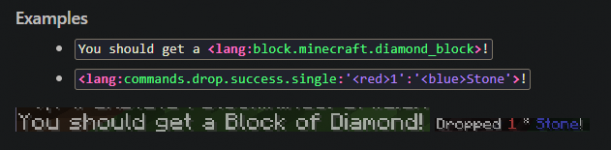
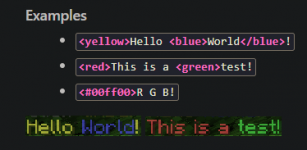
StructureLocateEvent replacement
Due to a lot of internal restructuring in Vanilla, the StructureLocateEvent has been replaced by the StructuresLocateEvent. It holds a list of ConfiguredStructures (as opposed to just one StructureType previously). The old event is no longer fired, so if you used it, you should update the API usage as soon as possible.
Docs
Another thing we would like to note is that we are working on a new documentation site for the PaperMC organization, which will replace the various documentation sites currently in use. We are looking to open the floor for discussion, ideas, suggestions, and contributions, so please keep an eye on the #docs channel for more information!Announcement Paper 1.18 and more
Jan 04
- 22,054
- 17
The 1.18 update
After the initial release a bit over a month ago, Paper 1.18.1 is now deemed ready for use in production environments. As with any upgrade, please ensure you have a functioning backup before proceeding. World downgrades are not supported under any circumstances.Upgrading worlds to 1.18
With the increased world height that 1.18 brought, Mojang has introduced retrogen to allow worlds using the old (0 to 256) height to upgrade cleanly to the new (-64 to 320) height. Retrogen will fill in new caves below the bedrock layer, allowing you to explore the new terrain in already generated chunks. Should retrogen be undesired, you can disable it by setting
below-zero-generation-in-existing-chunks to false in spigot.yml. This option is not recommended and may not work correctly in conjunction with --forceUpgrade or with worlds older than 1.14. Mojang has also introduced world blending to cleanly transition from old to new generation at the border of chunks that have not been generated before.Changes to Anti-Xray and ore generation
Ores can now generate a lot higher than before, so you might need to adjust your Anti-Xray settings. We have increased the default
max-block-height to 64, but you might want to increase it even further. Please be aware that higher numbers might impact performance, especially with engine-mode: 2. See stonar's anti-xray guide and the updated ore distribution for more information.Security fixes to all Minecraft versions
Throughout December, we have pushed important security fixes to all Paper versions from 1.8 to 1.18. If you are running a build or server fork older than that on any given version, you should update immediately. While we decided to make an exception in pushing the fixes to legacy versions, we will never do this again, and it is only a matter of time until a new major security issue sees the light of day.
We would also like to thank the member of our community that made us aware of the issue via the exploit-report channel on our Discord, which made it possible to respond to the issue before it received too much public attention and to have Minecraft as a whole be one of the first communities to warn users about it.
Contributors to 1.18
A big thank you to everyone who contributed to the update process:
- @kennytv - https://github.com/sponsors/kennytv
- @jmp - https://www.patreon.com/jmp_
- @Machine Maker - https://github.com/sponsors/Machine-Maker
- @MiniDigger - https://github.com/sponsors/MiniDigger
- @Spottedleaf - https://www.patreon.com/Spottedleaf
- @DenWav
- @JRoy
- @stonar96
If you want to support the PaperMC project, you can find more information here: https://papermc.io/sponsors.
We would also like to thank everyone who watched, chatted and talked with us during the update process. You are amazing

For Developers
Changes to Paperweight (Paper contributors)Instead of using the
shadowJar and reobfJar Gradle tasks to create a runnable (but not distributable) jar, you now need the createMojmapBundlerJar or createReobfBundlerJar tasks. Similarly, Paperclip (distributable) jars are now created with the createMojmapPaperclipJar or createReobfPaperclipJar task. You can get a full list of tasks by running gradlew tasks. An updated, in-depth guide on contributing to Paper can be found here.Paperweight Userdev: Working with NMS in 1.17+ (Plugin developers using NMS)
After upstream dropped their field mappings in 1.17, the same now happened with method names as well. Even though we generally advise against depending on server internals, we understand that not everything is possible through API. As of now, the only feasible way of depending on server internals is by coding against mapped names, which are then compiled to the obfuscated names to run with the obfuscated server. Paperweight’s Userdev allows you to do exactly that, but unlike upstream’s maven plugin, userdev uses full Mojang mappings with additional yarn parameter mappings, so you can more easily update your plugin whenever a new Minecraft version is released. Userdev is the only supported way of working with NMS in 1.18+. The obfuscated jar is no longer valid to compile against.
To set up paperweight userdev:
- Add Paper’s maven repository to your Gradle plugin repositories in your
settings.gradle.kts. - Add the Paperweight Userdev Gradle plugin to your build config with the id
io.papermc.paperweight.userdev, keeping the version in sync with the paperweight version used in Paper. - Add the development bundle to your dependencies.
- Make the
assembletask depend on thereobfJartask.
A full, working example can be found on GitHub. Both
settings.gradle.kts and build.gradle.kts are important! Paperweight Userdev integrates with the Gradle Shadow plugin, no special configuration is required.If you have previously used Apache Maven, Gradle supports automatic migration for the majority of project configurations. We would recommend the Kotlin DSL, which can be selected via
gradle init --dsl kotlin. If you have any issues getting started with Userdev, please come by the #paper-dev channel on our Discord.
Miscellaneous
Downloads APIWe have shut down v1 of our downloads API at the end of November. Please make sure you are using v2 of our downloads API when trying to download Paper via scripts and automated tools. For reference, see the Downloads API documentation. We have also introduced a
channel field to the build response, allowing builds to be marked as experimental.Changes to the PaperMC team
Over the past couple of months, there have been a number of changes to the PaperMC team. Larry has been promoted to the role of Community Manager and will be focusing on the moderation aspects of the community. We would also like to welcome ocelotpotpie to our moderation team. sulu has taken the position of Triage lead and will be responsible for managing the Triage team, which looks after our GitHub issues. jmp has joined the Maintainer team; Proximyst has left the team, and we wish her all the best! aurora has left the development team to focus more on her responsibilities as a community manager.
Welcome to PaperMC
Dec 14
- 7,731
- 2
Welcome to PaperMC! This is the community forum space for our Minecraft software community - here, we ask questions, give answers, and talk about everything to do with our projects.
Paper: This is our Minecraft server software. It's designed to be fast, bug-free, and a breeze to use. With an extensive API for plugin developers to boot, we work hard on Paper and we're proud of it.
Velocity: A recent addition to the PaperMC community, Velocity is the most modern, secure, and highly performant proxy for Minecraft servers out there.
Waterfall: A BungeeCord-compatible Minecraft server proxy that might not be quite as fast as Velocity, but is fully supported and fully supports any BungeeCord plugins you might need to use!
Overall, PaperMC is a community that's excited about Minecraft software and making it better, while also providing a community space that's fun to be in. We have a strong culture of helping people and sharing knowledge for the betterment of everyone involved. Regardless of if you're a developer, run a Minecraft server yourself, or help someone else do it, we hope that you find yourself welcomed (and welcome others!) whenever you join us. Whether here, on Discord, or on GitHub, enjoy your time in the PaperMC community!
Paper: This is our Minecraft server software. It's designed to be fast, bug-free, and a breeze to use. With an extensive API for plugin developers to boot, we work hard on Paper and we're proud of it.
Velocity: A recent addition to the PaperMC community, Velocity is the most modern, secure, and highly performant proxy for Minecraft servers out there.
Waterfall: A BungeeCord-compatible Minecraft server proxy that might not be quite as fast as Velocity, but is fully supported and fully supports any BungeeCord plugins you might need to use!
Overall, PaperMC is a community that's excited about Minecraft software and making it better, while also providing a community space that's fun to be in. We have a strong culture of helping people and sharing knowledge for the betterment of everyone involved. Regardless of if you're a developer, run a Minecraft server yourself, or help someone else do it, we hope that you find yourself welcomed (and welcome others!) whenever you join us. Whether here, on Discord, or on GitHub, enjoy your time in the PaperMC community!
Latest posts
- Question
- Replies
- 0
- Views
- 37
- Replies
- 6
- Views
- 8K
- Replies
- 0
- Views
- 55
- Replies
- 0
- Views
- 48
- Replies
- 3
- Views
- 255
- Replies
- 2
- Views
- 63
- Replies
- 0
- Views
- 50

